Manually testing SNMP trap behavior using ucs-snmp
This can be tested on e.g. a Linux host:
$ snmptrap -v 2c -c public 192.168.0.101 '' 1.3.6.1.4.1.8072.2.3.0.1 1.3.6.1.4.1.8072.2.3.2.1 i 123456
$ snmptrap -v 3 -u ExampleSecurityName -l noAuthNoPriv 192.168.0.101 '' 1.3.6.1.4.1.8072.2.3.0.1 1.3.6.1.4.1.8072.2.3.2.1 i 123456
If you walk inside the packet data, you’ll see that the trap data itself is identical in both v2 and v3, but they’re wrapped in different headers (v2 vs v3).
SNMPv2 trap:
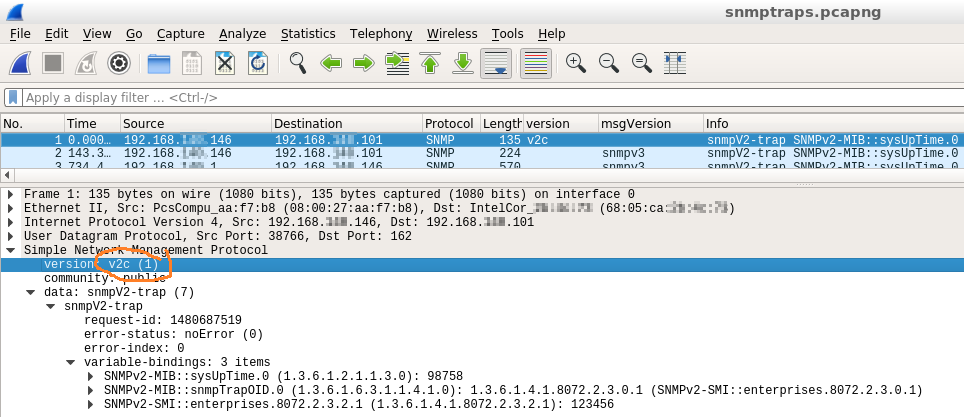
SNMPv3 trap
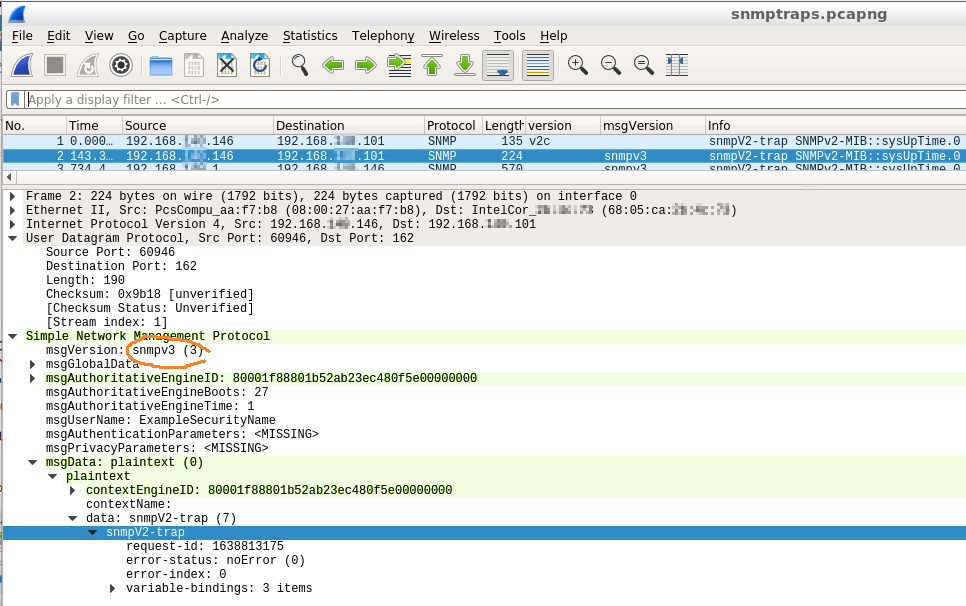
Note that the contained data is still identified as a “v2 trap”, it is unchanged.
Related articles
Where can I find the Clavister MIB?
24 Nov, 2022 core snmp
24 Nov, 2022 core snmp