Suitable ring sizes for gigabit Ethernet interfaces
Adjust the right setting for your interface type, e.g. the “Ringsize_e1000_…” settings for e1000 interfaces.
An RX ring size of 1000 packets means that the system will tolerate up to 1 ms of delay between servicing the queues in a 1 MPPS scenario before losing packets.
Increase number of system packet buffers if necessary
In a 6-interface system, 1024 buffers on RX queues, and up to 1024 on TX queues when full, will consume (1024+1024) x 6 = 12288 packet buffers total.
The currently-allocated number is shown in the “stats” console command:
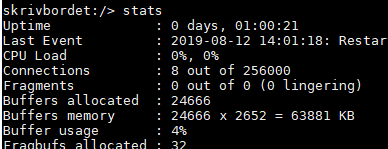
On this example E80, 24666 buffers are allocated by default, so 12288 is only about half of that, and the setting probably does not need to be increased - there’s still 50% buffers available for other queues. Though if there is enough RAM available, it would certainly be advisable to increase the HighBuffers setting (first make it NOT dynamic!) to get the peak usage down to 25%, in order to leave room for packet queueing in other subsystems!
Use the mem console command to see how much free RAM there is. If there is not enough, the first thing to tune down is typically the maximum number of statefully-tracked connections - the MaxConnections setting.
After changing HighBuffers or MaxConnections, a core restart is needed (e.g “shutdown 1” on the console).
Related articles
30 Mar, 2022 core ethernet netwall coscore
16 Sep, 2020 ethernet oui
25 Jan, 2022 core ethernet settings
7 May, 2021 core ethernet vlan arp garp