Question
I was looking at increasing the interface buffers (receive and transmit, RX/TX) on my Hyper-V virtual firewall installation but i cannot find any settings for the NetVSC driver.
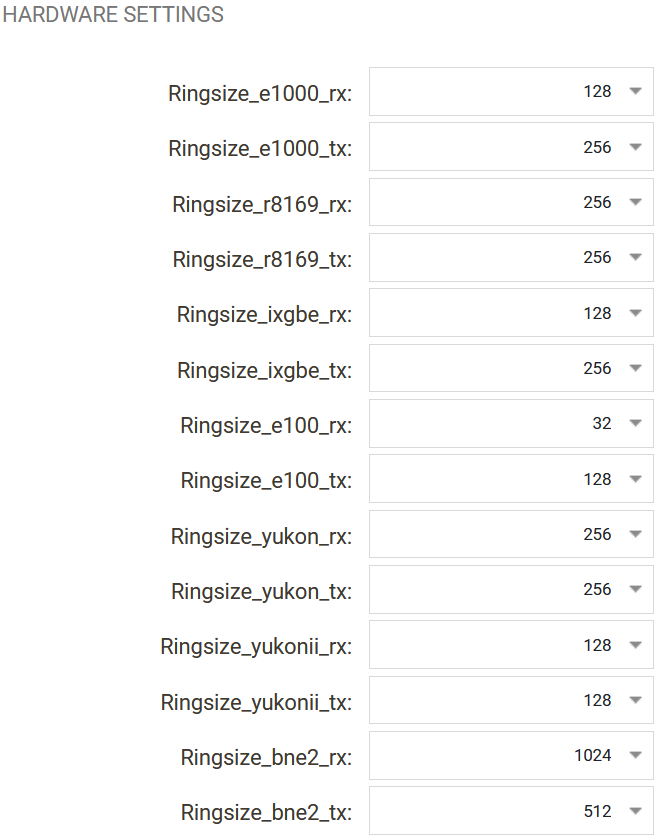
Is there a way to increase the buffer anyway?
Answer
No, the ringsize buffer is hardcoded in the driver itself for Hyper-V. It is not possible to change.
But changing the ringsize buffer should rarely be used. Increasing the buffer can in some situations make traffic flow a little smoother if the firewall is able to queue up more packets in a buffer before having to throw them away. For temporary small packet bursts it may help but if the firewall receives more packets than it is able to processes on a constant basis it would have no effect in increasing the buffer. Even if you have a huge buffer it would be exhausted sooner or later anyway, then it would be best to investigate why the firewall is unable to keep up with the load. Is it time to upgrade the firewall? Spread the load out on multiple interfaces? Redesign the network? Or worst case are we looking at some sort of loop or packet duplication that is putting stress on the network/firewall? The reasons could be many and increasing the buffer may not be a long term solution to the problem.
Related articles
30 Mar, 2022 core ethernet netwall coscore
16 Sep, 2020 ethernet oui
28 Oct, 2020 core howto ethernet packetloss cpu
7 May, 2021 core ethernet vlan arp garp