Question
We have a brand new unit and we don’t understand why we only sometime see the setup wizard in the WebUI. Is there a way to get it back?
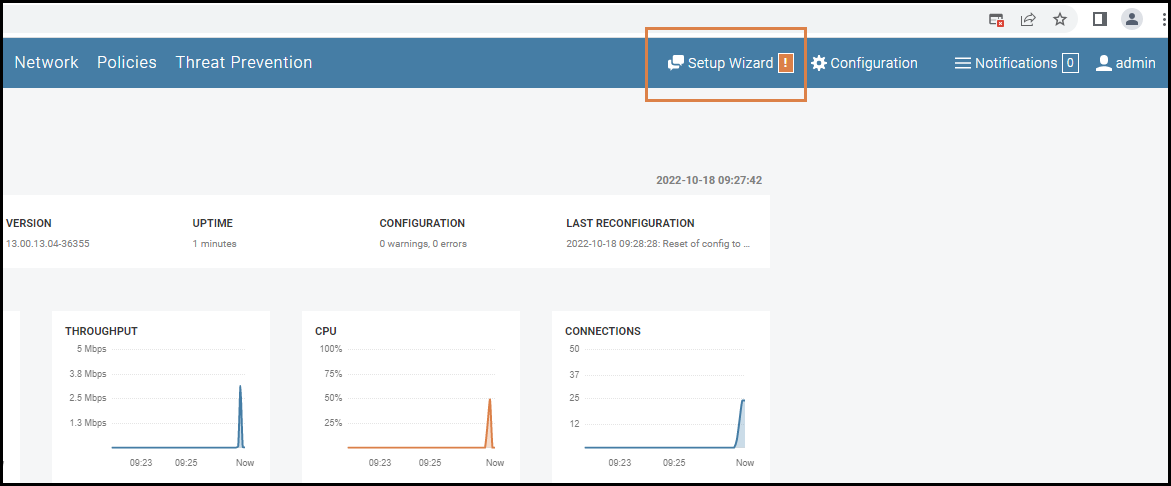
Answer
In order for the initial setup wizard to be initiated/started the configuration on the unit must be local configuration version 1. Since the wizard assumes a specific base configuration it may not function properly if any changes has been made to the configuration prior to it’s initiation. If the version number is above 1, the Setup Wizard option will be gone/hidden from the WebUI.
Any changes made using serial console or SSH that causes the configuration version to increase by at least one, will make the wizard disappear when connecting to the WebUI afterwards. The current local version can be checked using the CLI command “Show Device”.
Stockholm:/> show Device
Property Value Remarks
----------------- ------------------------------------ ---------
Name: Stockholm
APIKey: <empty> Read-only
LocalCfgVersion: 1 Read-only <---- This must be 1
RemoteCfgVersion: 1 Read-only
In order to gain access to the setup wizard again, the configuration needs to be reset back to configuration default. A reset to factory default would also restore it back to one but then the firmware will be reset back to the factory firmware version as well and that is rarely needed and should be avoided.
Related articles
1 Feb, 2023 core wizard hardware migration netwall