What is OpenConnect?
OpenConnect is both a protocol and open source project for creating SSL VPN clients that are compatible with multiple types of remote SSL VPN servers. Such clients are compatible with the Clavister OneConnect Interface feature in Clavister cOS Core. More details about the protocol can be found at http://www.infradead.org/openconnect/. This guide covers how to connect using the Android OpenConnect client.
Installing the Android OpenConnect client
Install the free OpenConnect client app from Google Play (search for “openconnect”) on your phone or tablet.
Connecting using the Android OpenConnect client
Start the OpenConnect client. The example below shows the client running on a tablet, select ADD to create a new profile.
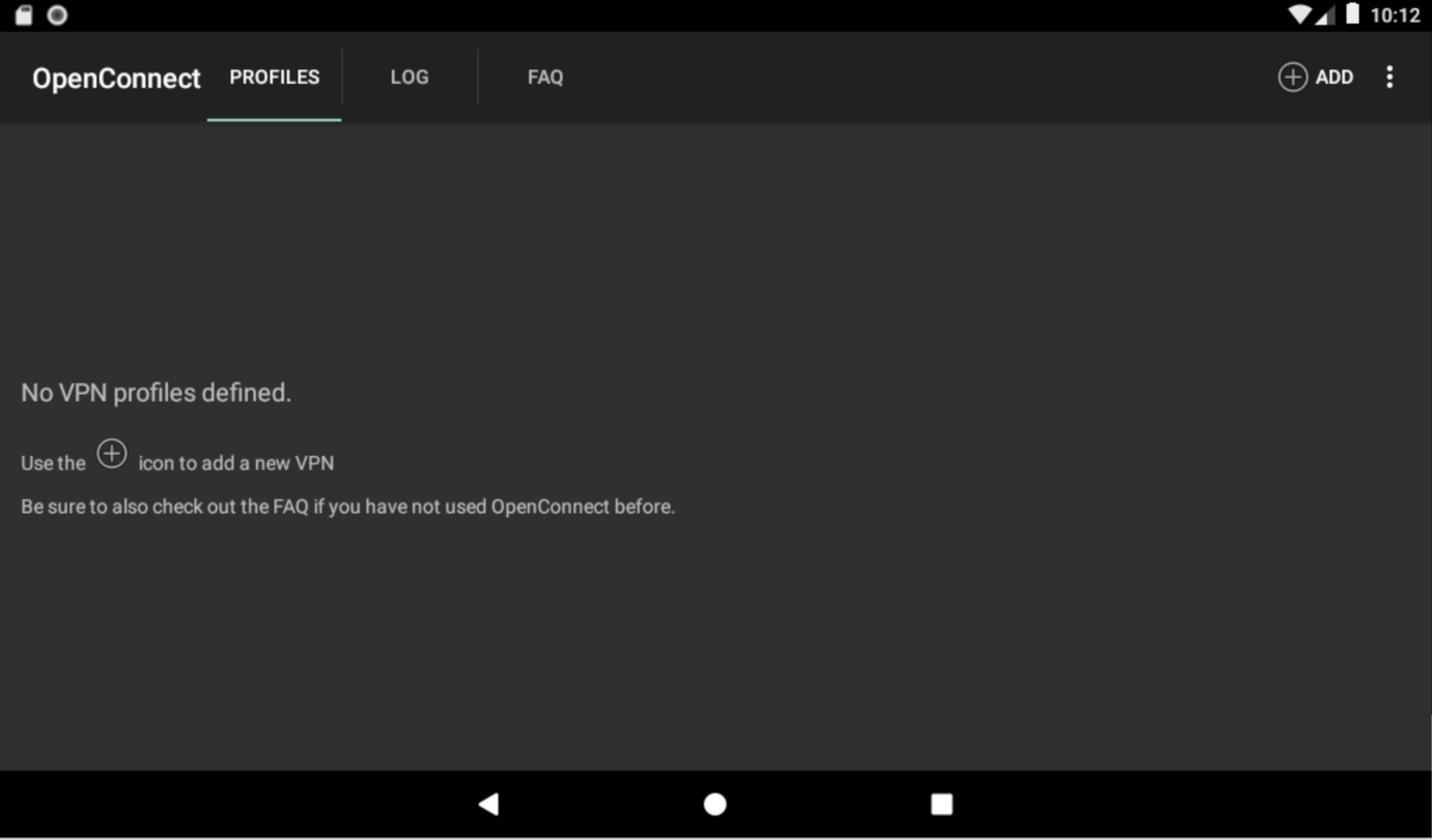
Add profile using the examples provided; Either the fqdn or https://fqdn.
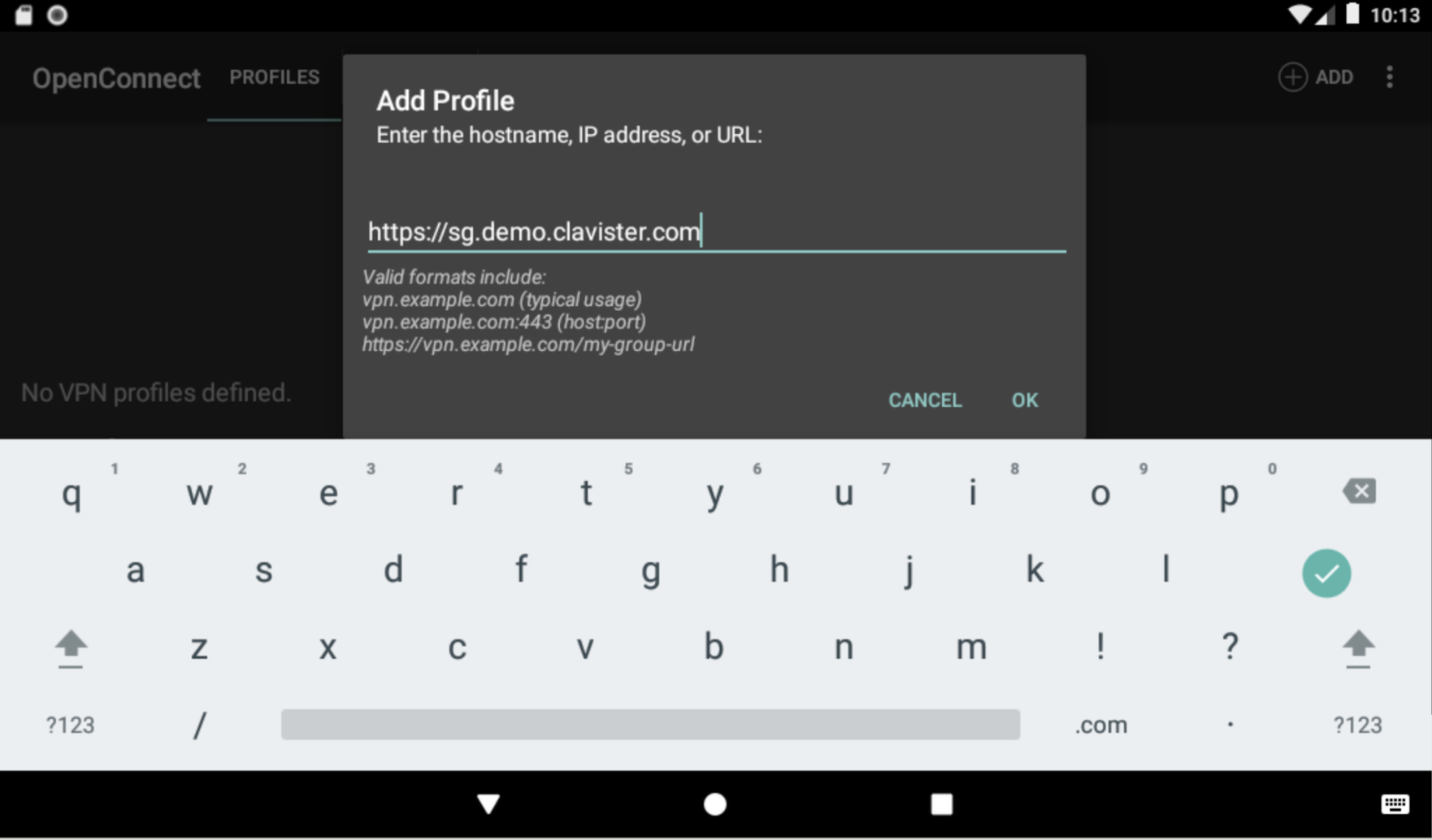
Note: The hostname entered must be the same as either the Common Name (CN) or one of the Subject Alternative Name (SAN) options of the certificate used by the OneConnect interface in cOS Core.
Accept the default values for the profile and click to get back to the main screen.
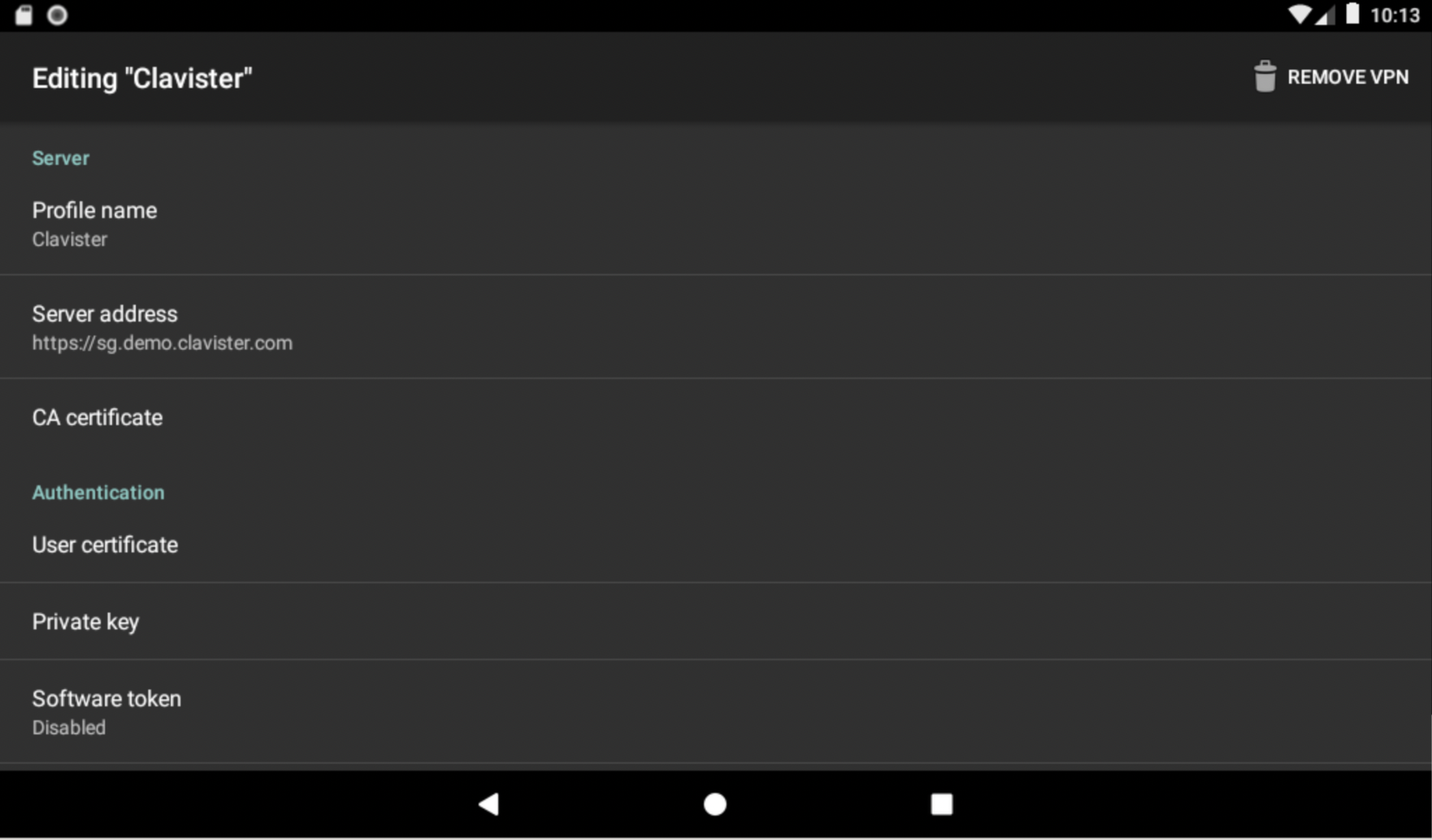
Select the profile to connect to the VPN Server, in the example below it’s called Clavister.
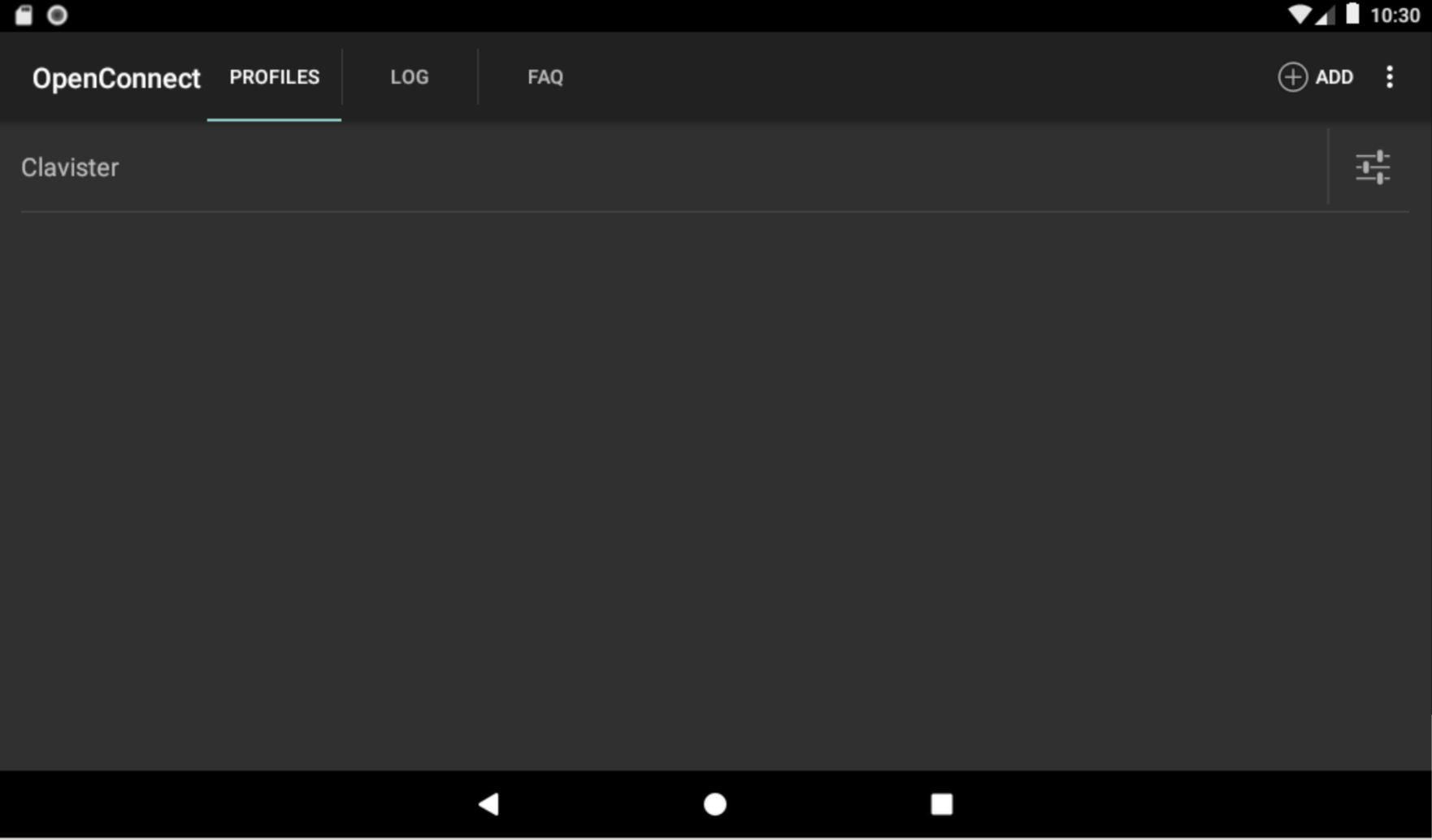
If everything works as expected when connecting to the Clavister NetWall, first the username and then the password prompt will appear.
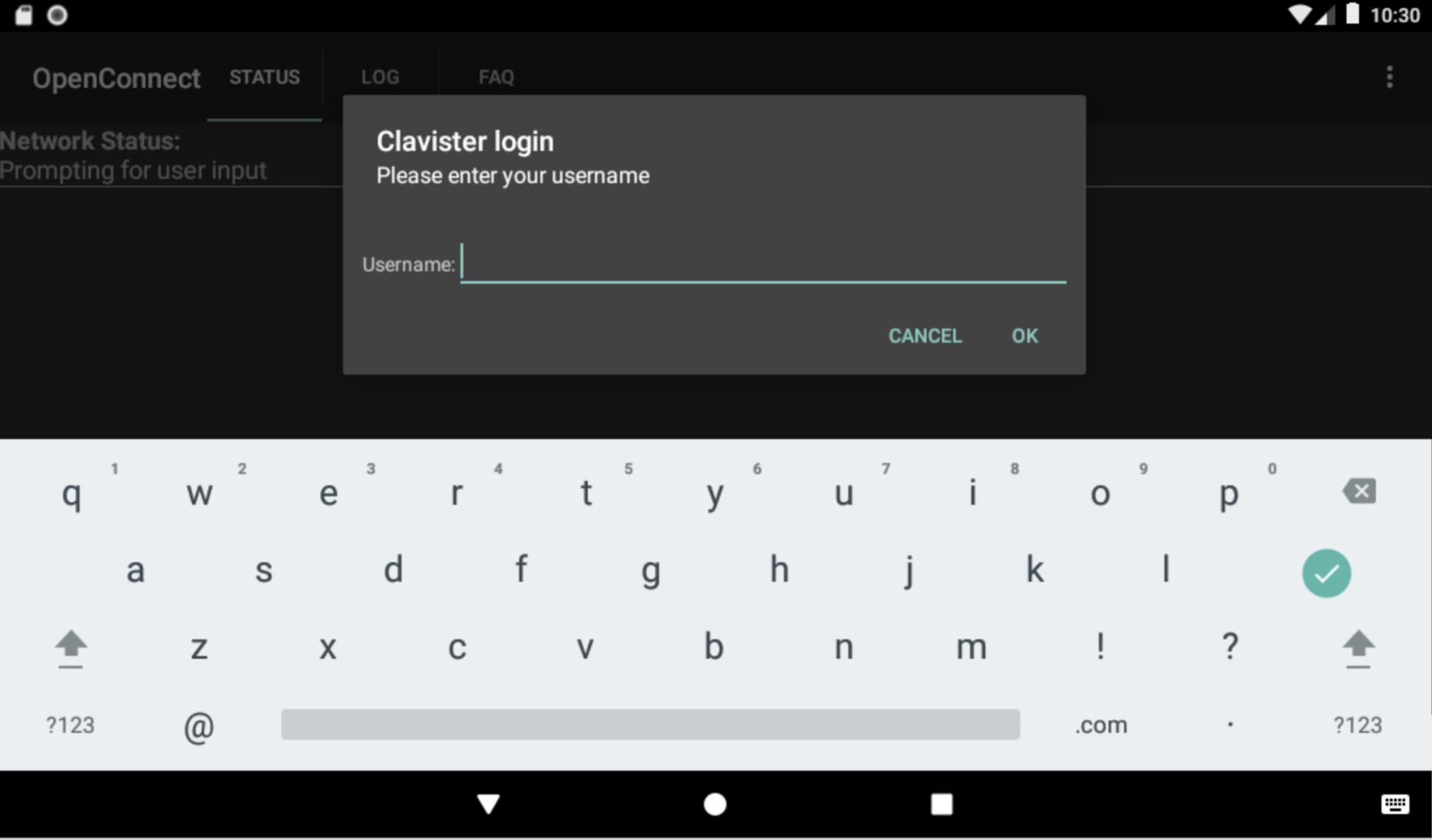
After successful connection is made, the status window will be shown with information about the connection, now it’s possible to switch to any application and use the VPN.
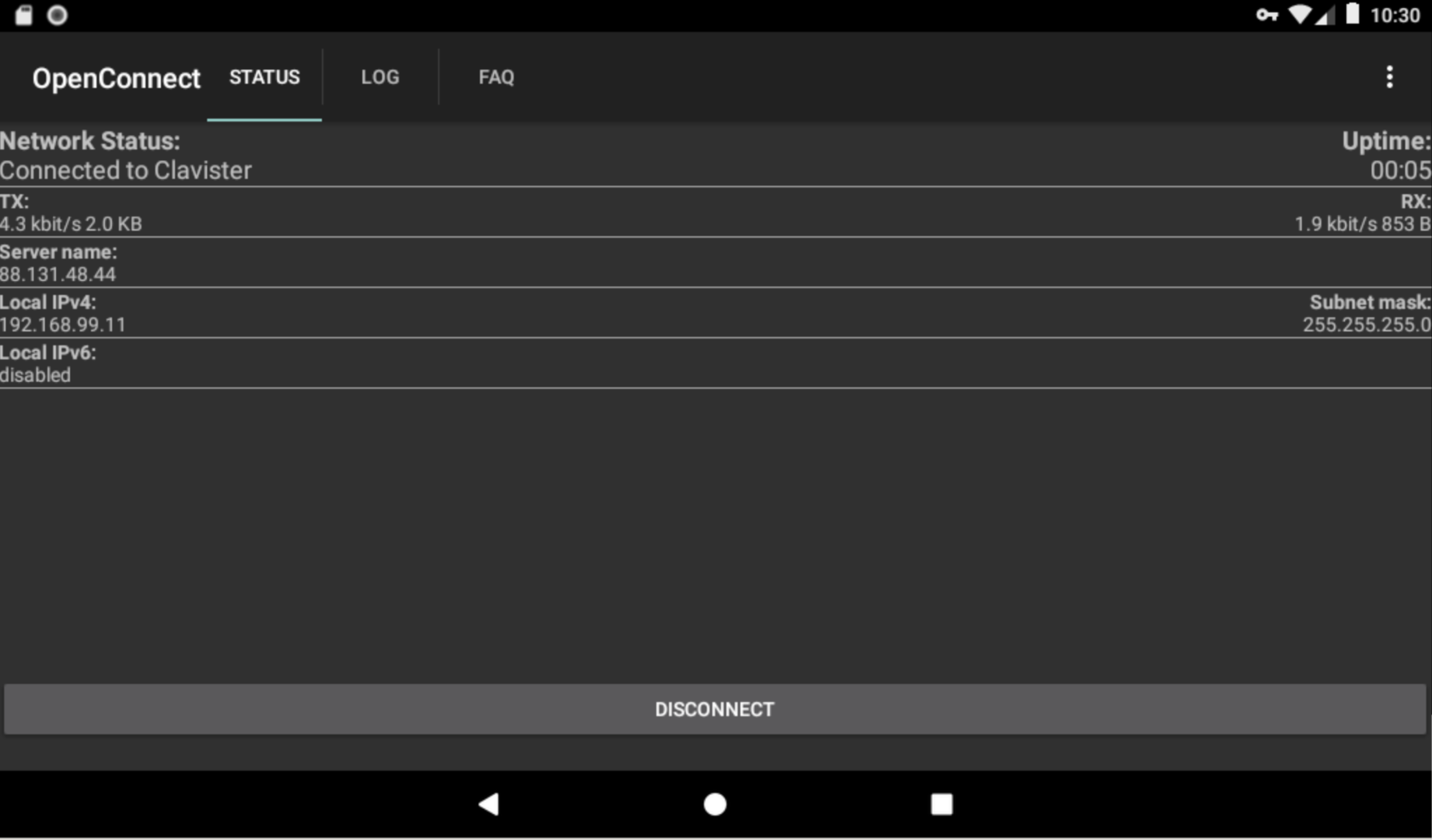
Related articles
11 Jan, 2023 ipsec core vpn
10 Mar, 2023 core vpn ikev2 windows radius certificate
13 Jun, 2022 oneconnect macos ios windows android
3 Jun, 2022 oneconnect openconnect sslvpn
17 Mar, 2025 oneconnect sase cloud
28 Mar, 2023 ikev2 windows vpn routing splittunneling
5 Feb, 2024 oneconnect sase
28 Apr, 2023 openconnect oneconnect macos ios iphone
18 Mar, 2024 core certificate oneconnect ipsec vpn
6 Dec, 2025 sase cloud oidc oneconnect core
28 Feb, 2024 oneconnect windows
29 Oct, 2021 sslvpn openconnect oneconnect windows
13 Oct, 2021 oneconnect macos openconnect ios
9 Feb, 2024 core oneconnect windows splittunneling dns
18 Mar, 2024 core incontrol certificate oneconnect ipsec vpn
27 Oct, 2022 oneconnect log
5 Mar, 2021 sslvpn openconnect oneconnect linux core
8 Apr, 2021 core sslvpn oneconnect interfaces arp
4 Jul, 2025 core oneconnect oidc
18 Mar, 2024 onetouch sslvpn oneconnect troubleshoot certificate
20 Feb, 2023 core vpn ipsec
25 Feb, 2022 oneconnect windows howto
29 Mar, 2023 ipsec core windows vpn l2tp
9 Dec, 2025 sase oneconnect core userauth oidc
27 Feb, 2024 oneconnect userbased core
23 Aug, 2022 core oneconnect
28 Nov, 2022 core configuration oneconnect
21 Nov, 2025 oneconnect sase cloud radius
16 Sep, 2020 vpn ipsec ikev2 windows howto dh
29 Jun, 2021 core oneconnect
14 Mar, 2023 core ipsec vpn ikev2 certificate
11 May, 2023 oneconnect certificate howto
27 Aug, 2024 oneconnect windows
22 May, 2024 netwall ikev2 windows certificate vpn core
8 Jun, 2022 openconnect oneconnect android
23 Aug, 2022 sslvpn openconnect oneconnect macos windows linux core