Before Upgrading
The default EasyAccess installation path and structure look as follows:
:\Program Files\EasyAccess\Server
<DIR> .install4j
<DIR> bin
<DIR> classes
<DIR> config
<DIR> data
<DIR> jre
<DIR> lib
<DIR> license
<DIR> logs
<DIR> mods
<DIR> overlay
<DIR> repo
Remember to stop the service before starting the upgrade since this will cause the upgrade process to stop and could lead to file corruption.
Open services, right click on EasyAccess or phenixidservice service (depending on the version you have installed) and select stop.
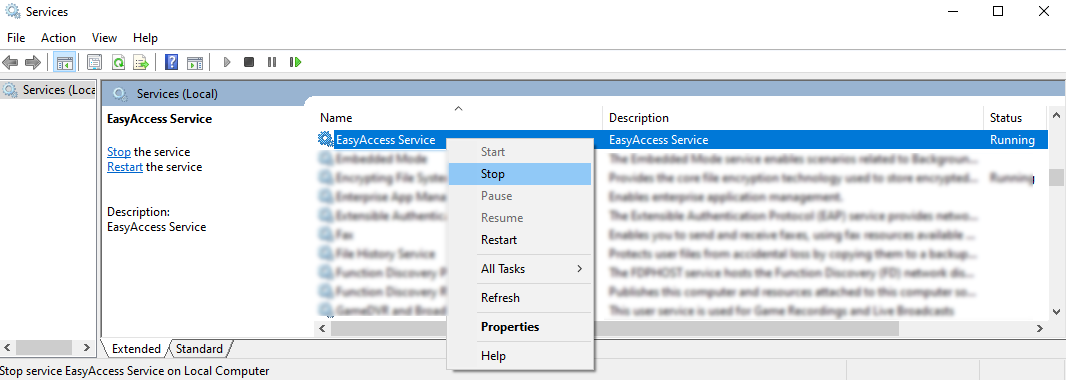
From the command prompt it is also possible to stop the service, just run cmd with administrator privileges and you can use the command:
> sc stop <servicename>
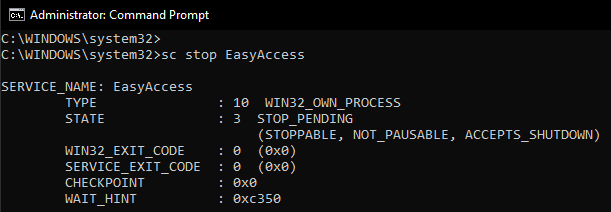
Upgrading EasyAccess from versions prior 4.2
Since version 4.2, the Hazelcast component has changed and in order for the upgrade to be completed successfully it is necessary to do some changes manually.
The changes consist on swapping a couple of files, these files are “cluster.xml” and “cluster_template.xml” which can be found under the folder classes.
You will need to rename file “cluster.xml” to something else, for example “cluster_orginal.xml”. Once done proceed to rename “cluster_template.xml” to “cluster.xml” this file can be found on the same folder classes.
For further details please check PhenixID documentation here.
Upgrading EasyAccess from version 4.2 onward
From version 4.6 EasyAccess is being replaced by PhenixID Authentication services and because of this the installer does not use the same service name.
The file structure and the installation path will remain the same, but the actual executable application name changes from “EasyAccess.exe” to “phenixidservice.exe”.
So the only change we need to do is to redirect the service to the correct application file.
This can e achieved with the following commands:
> sc qc <service name>
This command will show where the service is pointing to
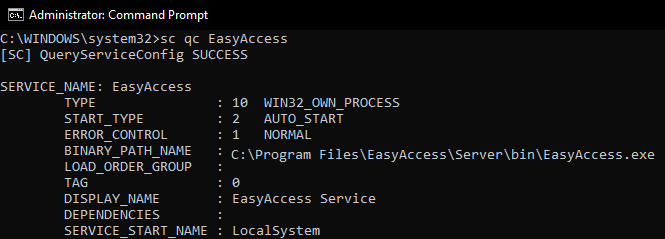
>sc config EasyAccess binPath= <Application path>
This command will change the application path
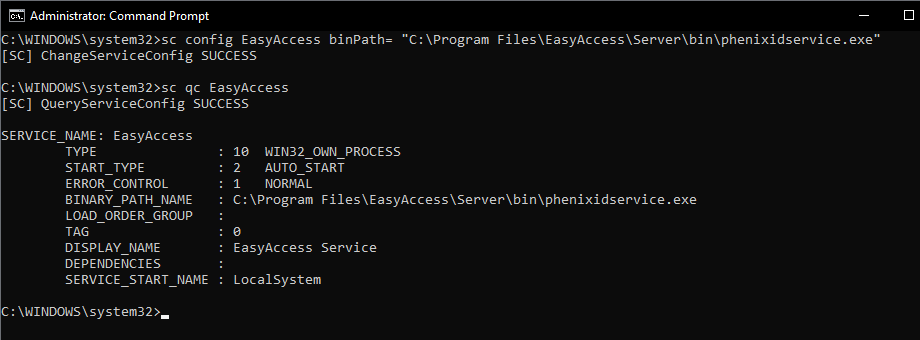
In case you are upgrading from EasyAccess 4.6 onward these steps above are not necessary.
Related articles
No related articles found.