Prerequisites
- Oneconnect server configured
- Utilizing Local user database
Creation: Local user database
Head to: System > Device > Users > Local User database
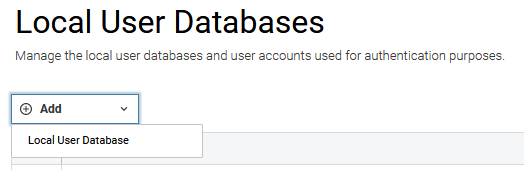
Proceed to create a local user database by giving it a name.
Then head over to Users under the newly created database and add a new user.
In this example we are adding Tiffany.
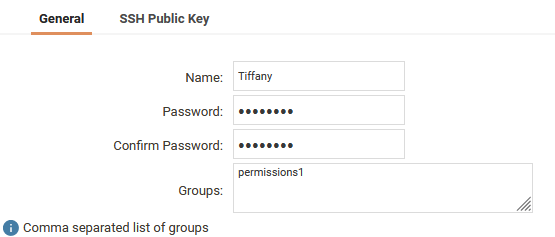
The important inhere in order to determine rules for Tiffany is the Groups, Tiffany will in this case be apart of permissions1.
Creating: IP4 Address object with groups
If you followed the previous step you should now have the user Tiffany, if the Local user database she belongs to is used in the OneConnect server she is able to login but still don’t have any specific permissions.
To give Tiffany the permissions we need to create an IP4 Address object that search for those groups shes apart of.
Head to: Objects > General > Address Book
Add >IPv4 Address
In this example we are using the address range 0.0.0.0/0, so she may be assigned any address by the OneConnect server, you may also narrow it down to a single ip or the full range of the OneConnect pool.
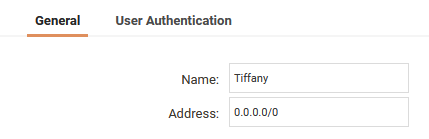
Head to the next tab: User Authentication
Now give the object the permissions to look for
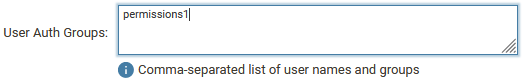
Creating: Policy using Tiffanys object
You are now able to set policies for Tiffany,
https://docs.clavister.com/repo/cos-core-administration-guide/doc/Rules.html#IP_policies
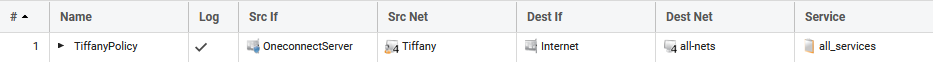
Related articles
13 Jun, 2022 oneconnect macos ios windows android
3 Jun, 2022 oneconnect openconnect sslvpn
17 Mar, 2025 oneconnect sase cloud
5 Feb, 2024 oneconnect sase
28 Apr, 2023 openconnect oneconnect macos ios iphone
18 Mar, 2024 core certificate oneconnect ipsec vpn
6 Dec, 2025 sase cloud oidc oneconnect core
28 Feb, 2024 oneconnect windows
23 Aug, 2022 sslvpn openconnect oneconnect android core
29 Oct, 2021 sslvpn openconnect oneconnect windows
5 Feb, 2021 incontrol howto backup windows
13 Oct, 2021 oneconnect macos openconnect ios
9 Feb, 2024 core oneconnect windows splittunneling dns
18 Mar, 2024 core incontrol certificate oneconnect ipsec vpn
27 Oct, 2022 oneconnect log
5 Mar, 2021 sslvpn openconnect oneconnect linux core
8 Apr, 2021 core sslvpn oneconnect interfaces arp
4 Jul, 2025 core oneconnect oidc
18 Mar, 2024 onetouch sslvpn oneconnect troubleshoot certificate
12 Apr, 2023 howto core authenticator authentication webauth captive
24 May, 2021 core howto mdns multicast transparentmode airprint igmp dns
26 Jan, 2022 howto incontrol installation
25 Feb, 2022 oneconnect windows howto
23 Jan, 2024 core howto certificate management letsencrypt
9 Dec, 2025 sase oneconnect core userauth oidc
23 Aug, 2022 core oneconnect
28 Nov, 2022 core configuration oneconnect
21 Nov, 2025 oneconnect sase cloud radius
28 Oct, 2020 core howto ethernet packetloss cpu
16 Sep, 2020 vpn ipsec ikev2 windows howto dh
29 Jun, 2021 core oneconnect
16 Oct, 2023 howto core pbr routing netwall isp
12 Jan, 2026 core howto routing redundancy
11 May, 2023 oneconnect certificate howto
30 Nov, 2020 howto core cloud-init dhcp
27 Aug, 2024 oneconnect windows
8 Jun, 2022 openconnect oneconnect android
23 Aug, 2022 sslvpn openconnect oneconnect macos windows linux core